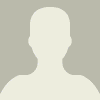Google Chrome is undergoing a change that will change the experience of using this web browser.
Viewing a stark white website at night can have an impact on eyesight, and that’s why Google is testing an experimental dark mode support feature in Chrome.
Yes, indeed Google will now force every website to use the dark theme.
Currently, a browser extension is used for this purpose, but after the Auto Dark Mode for Web feature, these extensions will no longer be needed.
Note that dark mode is an option that changes the color scheme of an operating system or app to black or dark.
Battery life may or may not improve with dark mode, but it’s better for the eyes because the screen’s brightness reduces eye strain.
What’s even better is that you can try this experimental feature yourself.
To enable this feature, open Chrome type chrome://flags in the address bar and press Enter.
This page contains several experimental features that are being tested by Google in the Chrome browser.
On this page find the Auto Dark Mode for Web Contents option which will be disabled by default.
Enable this feature.
After doing this you need to relaunch Chrome for the feature to take effect.
When you disable the feature, all websites with a white interface will automatically turn dark.
The Google Chrome feature that will change the web browser forever
 10
10
 0
26.03.2024
0
26.03.2024
Google Chrome is undergoing a change that will change the experience of using this web browser.
Viewing a stark white website at night can have an impact on eyesight, and that’s why Google is testing an experimental dark mode support feature in Chrome.
Yes, indeed Google will now force every website to use the dark........
© The Patriot
 visit website
visit website



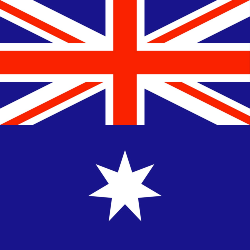

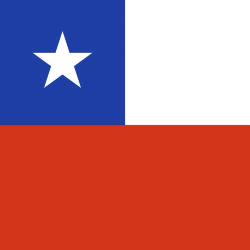













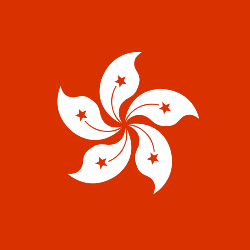


 Toi Staff
Toi Staff Gideon Levy
Gideon Levy Belen Fernandez
Belen Fernandez Andrew Mitrovica
Andrew Mitrovica Mort Laitner
Mort Laitner Nikkei Editorial
Nikkei Editorial Rami G Khouri
Rami G Khouri Ali Fathollah-Nejad
Ali Fathollah-Nejad